How much time does it take to set up Drew?
Installation of Drew and setting up your Blueprints takes only a few minutes:
- Download the trial version or purchase a license from the Drew product page.
- Close SOLIDWORKS.
- Run the installer. The installation is really quick and simple, just click Next, Next, Next.
- Start SOLIDWORKS. Drew has been added to the list of add-ins.
- Drew should be enabled by default.
- If you see no new tab at the right of your screen (see image below), go to Tools > Add-ins and enable Drew.
- You can always change whether Drew should start up with SOLIDWORKS, via Tools > Add-ins.
- Activate your license: either by entering the license code you received after your purchase or by starting a trial.
- Go through the Welcome Wizard to create your Blueprints
Task pane icon:
![]()
Add-Ins menu:
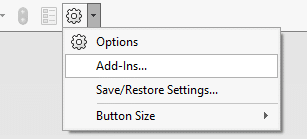
Task pane when you haven’t created a license or settings yet:
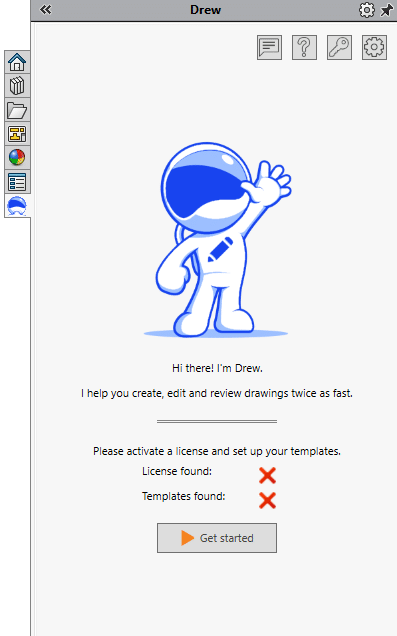
Click Get Started to open the Welcome Wizard.